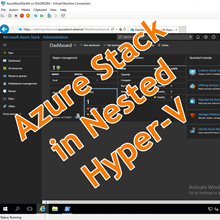Since the Azure Stack Development Kit Version 1804 (Release Build Number ) you get additional errors when you deploy Azure Stack in an Hyper-V VM. This short blogpost is about the additional modifications you have to make to the CloudBuilder.VHDX to get a successful deployment.
Follow exactly the description of the Blogpost „Installing Azure Stack Development Kit in a Hyper-V Nested VM„. In the Chapter „Modify the CloudBuilder.VHDX“ you have to change two lines in the ACSBlob.psm1 file (which is also included in the Microsoft.AzureStack.Solution.Deploy.CloudDeployment.x.x.x.nupkg):
The full path to the ACSBlob.psm1 file is:
- X:/content/Roles/Roles/ACS/ACSBlob.psm1
In the file you search for the lines (arround 415):
- $acsBlobLogPath = „D:\AzureStack\Logs\ACS\blob“
- $acsBlobDumpPath = ‚D:\AzureStack\CrashDumps\blob‘
and modify them to:
- $acsBlobLogPath = Join-Path -Path $env:ProgramData -ChildPath „Microsoft\AzureStack\Logs\ACS\blob“
- $acsBlobDumpPath = Join-Path -Path $env:ProgramData -ChildPath „Microsoft\AzureStack\CrashDumps\blob“
A big thanks to Elmar Szych you shared this solution with me.