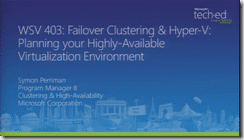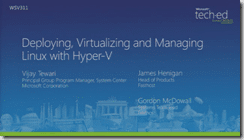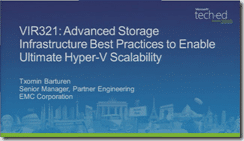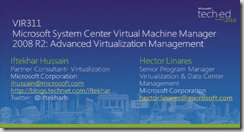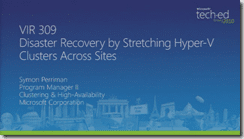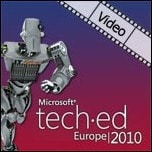 Anfang November fand in Berlin die diesjährige Microsoft TechEd 2010 Europe statt. Die TechEd ist eine Veranstaltung, die sich vor allem an Techniker wendet. In 5 Tagen erfährt der Teilnehmer alles, was momentan im Hause Microsoft technologisch eine Rolle spielt. Die meistens Session werden von Microsoft Mitarbeitern aus den Produktteams oder aber Microsoft Most Valueable Professionals (MVPs) gehalten. Wenn man die Gelegenheit hat, an diesem Event teilzunehmen so ist es trotzdem unmöglich, alle interessanten Sessions zu besuchen. Da ist es ein Glück, dass Microsoft die meisten Sessions aufzeichnet und diese zum späteren Anschauen ins Web stellt. Jetzt könnte man meinen dieser Service stände nur Teilnehmen der TechEd als Bonus zur Verfügung. Weit gefehlt: Jeder kann sich die Session anschauen.
Anfang November fand in Berlin die diesjährige Microsoft TechEd 2010 Europe statt. Die TechEd ist eine Veranstaltung, die sich vor allem an Techniker wendet. In 5 Tagen erfährt der Teilnehmer alles, was momentan im Hause Microsoft technologisch eine Rolle spielt. Die meistens Session werden von Microsoft Mitarbeitern aus den Produktteams oder aber Microsoft Most Valueable Professionals (MVPs) gehalten. Wenn man die Gelegenheit hat, an diesem Event teilzunehmen so ist es trotzdem unmöglich, alle interessanten Sessions zu besuchen. Da ist es ein Glück, dass Microsoft die meisten Sessions aufzeichnet und diese zum späteren Anschauen ins Web stellt. Jetzt könnte man meinen dieser Service stände nur Teilnehmen der TechEd als Bonus zur Verfügung. Weit gefehlt: Jeder kann sich die Session anschauen.
Daraus ergibt sich aber direkt ein Problem: Welche der ca. 340 Aufzeichnungen sind für mich die richtigen? Um
Ihnen zumindest im Bereich Servervirtualisierung etwas zu helfen, haben wir die wichtigstens Mitschnitte aus dem Bereich Microsoft Servervirtualisierung hier für Sie zusammengetragen und verlinkt. Sie finden neben den Speakern auch deren Beschreibung in englischer Sprache. Ach, das sei noch erwähnt: Da die TechEd eine europäische Veranstaltung ist, sind alle Vorträge in Englisch. Viel Spaß beim Anschauen.
WSV403: Failover Clustering & Hyper-V: Planning your Highly-Available Virtualization Environment
Speaker(s): Joachim Nasslander, Symon Perriman
Event: Tech·Ed Europe
Year: 2010
Track: Windows Server
This technical session will discuss Hyper-V and Failover Clustering live migration, deployment considerations, licensing, upgrades, host clustering, guest clustering, disaster recovery, multi-site clustering, System Center Virtual Machine Manager, hardware and validation. What are the pros and cons of each virtualization solution? What’s right for my customers and their scenarios? What about combining physical and virtual machines in the same cluster? This session will include a live demo of a Hyper-V Cluster deployment and live migration.
WSV311: Deploying, Virtualizing and Managing Linux with Hyper-V
Speaker(s): Jamies Henigan, Vijay Tewari, Gordon Mcdowall
Event: Tech·Ed Europe
Year: 2010
Track: Windows Server
What does it take to run Linux and other operating systems on Hyper-V alongside Windows? Where do you obtain and enable the Linux specific Integration Services and what do they actually do? What versions and configurations are supported by Microsoft? Now that you have virtualized Linux on Hyper-V, how do you manage it? Find out why many organizations run Linux on Hyper-V, how to do it yourself and how you will benefit.
VIR321: Advanced Storage Infrastructure Best Practices to Enable Ultimate Hyper-V Scalability
Speaker(s): Txomin Barturen
Event: Tech·Ed Europe
Year: 2010
Track: Virtualization
This session will address how Microsoft and EMC technologies work together to deliver scalable and reliable enterprise deployments of Microsoft virtualization. Working together, Microsoft and EMC tested the scalability of up to 16 node Hyper-V clusters on the EMC Symmetrix storage platform. Topics to be covered include optimization and characterization of Microsoft Hyper-V for large scale highly-available deployments, as well as performance and optimization of the EMC Symmetrix. Technical details and lessons learned from the tested solution will be covered.
VIR311: Microsoft System Center Virtual Machine Manager 2008 R2: Advanced Virtualization Management
Speaker(s): Iftekhar Hussain
Event: Tech·Ed Europe
Year: 2010
Track: Virtualization
In this session you will learn how the advanced management capabilities of Virtual Machine Manager 2008 R2 can manage your Virtual Infrastructure effectively and efficiently. Learn how to provision VMs in the most efficient way, and see how PowerShell enables automation and saves you a lot of time. This session will also cover what’s new in Service Pack 1 for SCVMM 2008 R2, and you will take away lots of useful PowerShell scripts, troubleshooting hints, cool tips and tricks, and best practices to help manage your virtual Infrastructure
VIR309: Disaster Recovery by Stretching Hyper-V Clusters Across Sites
Speaker(s): Txomin Barturen, Symon Perriman
Event: Tech·Ed Europe
Year: 2010
Track: Virtualization
As servers are consolidated into VMs, the availability of those VMs is becoming increasingly important in providing disaster tolerance and business continuance. This session covers considerations of multi-site clustering, where virtual machines can be configured on a Hyper-V Failover Cluster that reaches across sites. This session also covers conducting live migrations across datacenters, and considerations of Cluster Shared Volumes with replication software.
VIR308: Hyper-V and Dynamic Memory in Depth
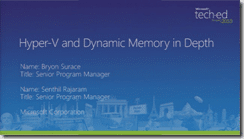 Speaker(s): Senthil Rajaram, Bryon Surace
Speaker(s): Senthil Rajaram, Bryon Surace
Event: Tech·Ed Europe
Year: 2010
Track: Virtualization
Dynamic memory is a new feature of Hyper-V, coming to Windows Server 2008 R2 SP1. Come and learn how Dynamic Memory enables Hyper-V to utilize system resource more efficiently, and how this can benefit your environment. Also learn how Dynamic Memory works under the covers, and what you should be preparing for with the release of Windows Server 2008 R2 SP1.
VIR235: Hyper-V Private Cloud Infrastructures
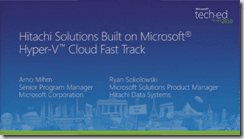 Speaker(s): Ryan Sokolowski, Arno Mihm
Speaker(s): Ryan Sokolowski, Arno Mihm
Event: Tech·Ed Europe
Year: 2010
Track: Virtualization
Hyper-V Private Cloud Infrastructures: A Reference Architecture Approach to a Scalable, Integrated, On-Premise Infrastructure. Learn about an exciting new approach for building and deploying an on-premise private Hyper-V cloud infrastructure with predictable performance and flexibility. As a joint presentation by Microsoft and Hitachi Data Systems, this session will explore Hyper-V private cloud architectures and walk through the key design principles. Join us to explore and learn HDS ‘Best Practices’ for integrating Compute, Storage and Network capabilities into a converged solution, providing cloud attributes like self-service, provisioning and integrated management – all on a rock-solid Hyper-V foundation, as part of Microsoft virtualization.
VIR201: Private Cloud Reference Architectures with Hyper-V and System Center
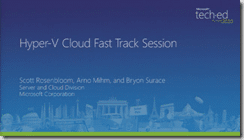 ISpeaker(s): Scott Rosenbloom, Arno Mihm, Bryon Surace
ISpeaker(s): Scott Rosenbloom, Arno Mihm, Bryon Surace
Event: Tech·Ed Europe
Year: 2010
Track: Virtualization
In this session we will take a look at Microsoft’s best practices for planning, building, deploying and operating a private cloud infrastructure based on Hyper-V and System Center.
VIR212: Transforming the Datacenter Through Private Cloud Computing
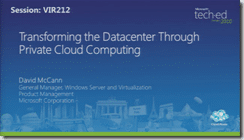 Speaker(s): Darren Brown, David McCann, Suveen Kumar Reddy Vuppala, Scott Rosenbloom, Andrew Smith
Speaker(s): Darren Brown, David McCann, Suveen Kumar Reddy Vuppala, Scott Rosenbloom, Andrew Smith
Event: Tech·Ed Europe
Year: 2010
Track: Virtualization
IT departments are increasingly looking for instantly scalable, highly available infrastructure. Are you ready to deliver services and applications beyond servers, network and storage, and take advantage of the shift to Private Cloud Computing, leveraging capabilities such as self-service and metered-by-use? Join this session to learn about the Microsoft server platform-based private cloud roadmap; enabling you to move along the path to a more agile and dynamic IT environment.
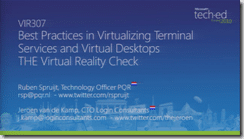 Speaker(s): Jeroen van de Kamp, Ruben Spruijt
Speaker(s): Jeroen van de Kamp, Ruben Spruijt
Event: Tech·Ed Europe
Year: 2010
Track: Virtualization
In this energetic session, Jeroen van de Kamp and Ruben Spruijt (CTO, PQR) will present all the important results and best practices for Virtualizing Desktop (VDI) and Remote Desktop Services (former Terminal Server) workloads, found in Project: “Virtual Reality Check”. This unbiased and independent R&D project started early 2009, and involved more than 650 tests. The goal of Project VRC is to analyze the developments in the Application and Desktop Virtualization market, and present the results in a unbiased and independent way. In the haze of massive amounts of innovation and marketing promises, this information is highly appreciated. The topics in this fast paced session are: 1. Introduction Project VRC 2. Highlights, performance differences and best practice conclusions for Remote Desktop Services and VDI workloads on: • Bare metal Remote Desktop Services; 2003/2008/x86/x64 • Hypervisor: Windows Server 2008R2; Hyper-V • VDI: Windows XP, Windows7 • Performance impact using different HP Proliant state-of-the-art hardware solutions 3. Future plans and roadmap Are you searching for best practices for your virtual desktops, you must attend this presentation! 1. Introduction Project VRC 2. Highlights, performance differences and best practice conclusions for Remote Desktop Services and VDI workloads on: a. Bare metal Remote Desktop Services; 2003/2008/x86/x64 b. Hypervisor: Windows Server 2008R2; Hyper-V c. VDI: Windows XP, Vista, Windows7 d. Performance impact using different HP Proliant state-of-the-art hardware solutions e. Performance impact of Microsoft Application Virtualization in Virtual Desktop environments 3. Future plans and roadmap If you are looking for independent advice and a ‘Reality Check’ in relation to Virtualizing Remote Desktop Services and Virtual Desktop workloads … if you a curious about the impact of different hypervisors and the performance differences with various hardware … if you are searching for best practices for your Virtual Desktops … this is the presentation you must attend!
MGT307: Self Service for the Private Cloud
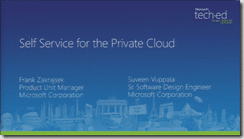 Speaker(s): Suveen Kumar Reddy Vuppala, Kenon Owens, Frank Zakrajsek
Speaker(s): Suveen Kumar Reddy Vuppala, Kenon Owens, Frank Zakrajsek
Event: Tech·Ed Europe
Year: 2010
Track: Management
As an Organization considers moving towards a Private Cloud environment, provisioning workloads and being agile when responding to a “customer” request become even more important. How can a Centralized IT Organization do this without losing control of their infrastructure? In this session you will see how Virtual Machine Manager Self Service Portal 2.0 gives an organization a way to deliver responsive IT without losing control of the infrastructure. When coupled with Partner integrations, the Self Service Portal 2.0 becomes a very powerful tool for Self Service Deployment and Virtual Machine Management.
VIR240: Top 10 Backup Mistakes in Virtualised Environments … and How to Avoid Them!
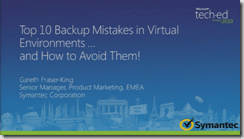 Speaker(s): Gareth Fraser King
Speaker(s): Gareth Fraser King
Event: Tech·Ed Europe
Year: 2010
Track: Virtualization
As enterprises embrace virtualisation, their broader IT infrastructure is also shifting. One of the most significant areas of change is in how data and systems are protected. Common mistakes in data protection strategies for virtualised environments are costly and create business risks. Enterprises need to balance their backup strategies with physical and virtual servers, with disk and tape, and with both systems and application. In this session, you will learn the 10 most common backup mistakes enterprises make in Microsoft Server 2008 Hyper-V environments, and how can you learn from and avoid these pitfalls.