 Vom 17. – 19. Oktober 2011 findet in Frankfurt (Main) die “Experts Conference Europe” statt.
Vom 17. – 19. Oktober 2011 findet in Frankfurt (Main) die “Experts Conference Europe” statt.
Aber was ist die TECConf überhaupt?
Wie auch die TechED ist die TECConf eine Veranstaltung bei der namhafte Experten ihr Wissen in bestimmten Fachbereichen an die Teilnehmer vermitteln. Dies geschieht durch Vorträge und Workshops in denen das umfangreiche Spezialwissen und die Kenntnisse der Redner im Vordergrund stehen.
Allerdings ist dies kein Event für die breite Öffentlichkeit, sondern eine Plattform für den Erfahrungsaustausch zwischen IT Spezialisten.
Für wen ist die Veranstaltung interessant?
Die Konferenz ist besonders für IT-Experten mit einem umfassenden Grundwissen interessant, die sich mit anderen Fachpartnern austauschen, sowie ihr Wissen weiter vertiefen wollen. Durch die zahlreichen Redner, die schon lange in der Branche tätig sind, kann man zudem von dem immensen Erfahrungsschatz profitieren.
Somit ist diese Veranstaltung ein ebenbürtiger Ersatz für die TechED Europe, die in diesem Jahr “nicht” stattfindet.
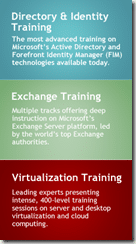 Welche Bereiche werden abgedeckt?
Welche Bereiche werden abgedeckt?
Seit der Gründung der TEC in 2002 wird im Bereich “Microsoft Directory & Identity” umfangreiches Wissen an die Administratoren weitergegeben. Später wurde ein neuer Fachbereich mit dem Namen “Microsoft Exchange-Technologien” eingeführt.
Auch in diesem Jahr gibt es wieder eine Besonderheit, denn erstmalig wird es das “Virtualization & Cloud” – Training geben!
Wo findet die Veranstaltung statt?
Der Veranstaltungsort ist das InterContinental Hotel Frankfurt in der
Wilhelm-Leuschner Straße 43 • FRANKFURT, 60329 • DE.
Gibt es eine Vergünstigung bei früher Anmeldung?
Ja. Noch gibt es einen “Early Bird” – Rabatt. Mit diesem erhalten Sie einen deutlichen Preisvorteil gegenüber einer späteren Anmeldung. Allerdings gilt diese Aktion nur noch bis zum 12. August!
Wo finde ich weitere Informationen?
Weitere Informationen rund um die Veranstaltung, sowie den Link zur Registrierung finden sie unter diesem Link:
http://www.theexpertsconference.com/europe/2011/
Nun folgt ein Überblick über die Vortragsthemen in den einzelnen Fachbereichen:
Virtualization & Cloud:
How and When to Use Non-Persistent Virtual Desktops
Speakers: Patrick Rouse
In this session, you will learn how to deploy Virtual Desktops that are assembled at runtime so user’s data, applications and personal settings are available on any virtual machine. You will also learn how to avoid common pitfalls of this approach, and what users are NOT good candidates for non-persistent desktops. Topics that will be covered include:
- What is a non-persistent virtual desktop
- Storage – SAN, NAS or Local
- Disk Types – Fixed, Dynamic, Differencing (what’s the difference)
- User Profiles – Local, Mandatory, Roaming or Hybrid
- Applications – Installed or Virtual and how to choose
- Application Compatibility – How to deal with apps that are not compatible with Windows 7
- User types – Task, Knowledge, Power, Mobile, IT, Developer
- Peripheral devices – How to deal with different peripheral devices and which ones are particularly troublesome
- SID Uniqueness – When do you need unique Machine SID (Security Identifiers)
- How to rapidly deploy thousands of new Virtual Desktops when a master image needs updating
- How to keep your VHD Templates up to date
How to Successfully Implement and Transition into a Hyper-V Virtualization Platform
Speaker: Niklas Akerlund
In this session, we will look at the steps for a successful implementation of a virtualization platform. One crucial thing is preparation and consolidation planning to get the requirements on the solution. The Microsoft Assessment and Planning toolkit will help us with the inventory and performance data collection, and from this we can size and design a fully operational datacenter virtualization platform and be prepared for the anticipated workload. We will also look at how to successfully migrate server workloads. Part of the migration process is virtual machine optimization and how to get a clean converted workload for optimal performance as a virtual machine. When all workloads are running in a virtual environment, it´s important to follow up to make sure performance and response times are as expected.
Hyper-V Storage Deep Dive
Speaker: Hans Vredevoort
This session will reflect on how Hyper-V has dealt with local and shared storage. Many of us have struggled with the one-VM-per-LUN limitation in R1, have learned to love and hate Cluster Shared Volumes in R2 or struggled with iSCSI, FC and SAS based storage and clusters. Not only will we look at best practices and lessons learned in the Hyper-V storage arena, but we also will look ahead to what the future holds for Hyper-V and storage
Hyper-V Networking Best Practices
Speaker: Carsten Rachfahl
When people are asked what they find most important in a virtual environment, they often answer things such as cpu power, high availability and IOPS. Not so many say, “it’s the network.” In this speaker’s opinion, network is one of the most important pieces in any virtual environment. Why? Here are a few phrases: VM connectivity, failover cluster, iSCSI storage, live migration and backup technologies. All of these are impossible without a reliable and well-performing network. So let’s talk about the best practices in Hyper-V and “Hyper-V Cluster” networking. We will cover things such as iSCSI, MPIO, Network Teaming, live migration and heartbeat network, 10GBit and many more. Last but not least, we will look into the future of Hyper-V networking.
Managing Enterprise Scale Hyper-V Clusters
Speaker: Guido Grillenmeier
This is a session that does NOT compare the features of Hyper-V to those of ESX. It also does NOT compare the performance of Hyper-V to that of other hypervisors. We know they all have their differences, but Hyper-V is certainly an attractive option. This session concentrates on the challenges of actually operating a Hyper-V implementation at enterprise scale in production for more than two years already and how we solved them. What is it like to handle more than 100 Hyper-V servers forming more than 15 clusters across the globe, hosting more than 1000 server VMs? Details that this session covers include best practices for deploying Hyper-V in a cluster, incl. various little traps that you can avoid falling into. Similarly System Center Virtual Machine Manager (SCVMM) brings along its own challenges when planning to leverage it in a global Hyper-V deployment. This includes handling of networks in a cluster and deployment of multiple disks per VM. The session is a result from production use of Hyper-V and not from running it in Test-Labs.
Managing Hyper-V with Windows PowerShell
Speaker: Kirk Munro
Unlike most Microsoft server platforms, managing Hyper-V with Windows PowerShell is not as straightforward as it should be. Hyper-V management tools do not include a module or snapin with well-designed cmdlets to facilitate PowerShell-based management and automation. Without cmdlets available, what are your options? There are actually quite a few options available, most of which are free, but some of these come with a significant learning curve. In this session Kirk Munro, the world’s first self-proclaimed Poshoholic, will show you how to sort through the various options that are available and get the most out of your Hyper-V management experience with PowerShell. He will demonstrate how to perform essential management tasks such as provisioning VMs, modifying VM configuration, and changing settings on the hypervisor itself. Topics covered will include Hyper-V management with PowerShell using WMI, freeware modules and solutions, and commercial cmdlets in Microsoft System Center Virtual Machine Manager 2008 R2.
Minimizing the OS, Maximizing the Functionality – Why Hyper-V on Server Core is Making a Difference
Speaker: Joachim Nasslander
Maximizing uptime, minimizing maintenance. Sounds like a dream doesn’t it? This session will show you how to achieve that in your virtualization environment. The Core installation option of Windows Server 2008 R2 has a bad reputation for being hard to manage. We are confident you’ll leave this session with a totally different state of mind, and your next virtualization platform could be a Core installation!
Virtualizing Exchange 2010, the Do’s and Dont’s
Speaker: Jaap Wesselius
This presentation will explain more on the Hyper-V architecture and how Exchange can benefit from it, but at the same time explain how a virtualized Exchange Server can suffer due to configuration errors. Hyper-V CSV clusters, Live Migration, Database Availability Group (DAG) and Network Load Balancing (NLB) can be used to increase the availability, but what’s the best solution in which situation? In this presentation you’ll learn the do’s and don’ts about running Exchange Server 2010 on a Hyper-V platform.
Business in the Cloud, Identity Strategies and Technologies to Get Your Business Off the Ground
Speaker: Brian Puhl
Microsoft is more than just a cloud service provider, we’re a customer too! Come join the discussion as we talk about the good, the bad, and the ugly of Microsoft’s adoption of cloud services. We’ll look at the roles that AD, ADFSv2, and FIM – as well as others, like PKI and RMS, are providing the technical foundation for adoption of BPOS and 3rd party SaaS services, and how MSIT is using these technologies to move mission critical applications securely to cloud services like Windows Azure.
Directory & Identity:
PKI Troubleshooting – Hands-On
Speaker: Brian Komar
Join us for this hands-on workshop filled with labs as you walk through some of the most common troubleshooting scenarios seen by the leader of this session, Brian Komar of IdentIT Inc. The post-conference session is a combination of lecture and hands-on practice troubleshooting common and not-so-common PKI issues. The lab will include:
- Troubleshooting certificate validation errors
- Preparing for and performing disaster recovery of a CA
- Enabling SHA2 signing in an environment with Windows XP and Windows Server 2003 clients
- Locating a CA behind a firewall
Workshop is 13:30 to 17:30 Wednesday. All equipment will be provided.
ADFS Claims Rule Language Deep-Dive
Speaker: Brian Puhl & Laura E. Hunter
One of the most powerful features of ADFS 2.0 is its ability to produce claims data for applications that meet often-times exacting business requirements. Come join us as we dissect the claims rule language within ADFS, and discuss claims issuance, authorization rules, and transformation logic from the simplest to the most complex cases. See how MSIT has used the claims rule language to solve some real-world problems in managing a complex ADFS infrastructure to respond to the exacting data requirements of a diverse application inventory.
ADFS Troubleshooting in the Wild – Cookies and Tokens and Fiddler, Oh My!
Speaker: Brian Puhl & Laura E. Hunter
ADFS 2.0 is deployed, and now it’s time to dig in. No more “bouncy slide” for us, no, now we’re going to dissect a real-world end-to-end ADFS scenario involving multiple federation servers and complex business rules that need to be enacted at each step along the way. In our journey deep under the ADFS covers, we will explore:
- Cookies – they’re not just a sometimes food for ADFS admins!
- Token lifetimes – if this is all about SSO, where are all these prompts coming from?
- User experience, the good and the bad – Back Button is the Enemy!
- Troubleshooting it all – if the Back Button is the Enemy, a Fiddler (whether on the roof or otherwise) is certainly your friend!
Come join us as we explore debug techniques and try to break (and then fix) as much as we can in an hour.
Best Practices for Securing AD – Special Security “Highlights” Shared Over the Past 10 DEC/TEC Years
Speaker: Guido Grillenmeier
During the past 10 years of speaking at DEC and TEC, I have been able to learn and share a lot about AD security, especially when utilized in enterprise environments. This session is an updated version of a key topic that remains to be a non-trivial task: “hiding” data in Active Directory.
AD has quite decent capabilities to set permissions on objects in the directory to allow delegated administration of things like users, groups or computers to any security principal, so that many of the daily operation tasks do not have to be performed by domain administrators. But when it comes to making specific data visible to only those users who need to see them either because normal users should simply not see the objects or because the data is truly confidential, the default AD permissions can make this a rather complex task. This session discusses the different options for hiding data in AD and gives a guideline as to when it is appropriate to leverage which of the options. Topics covered are hiding data using the “normal” AD permissions (incl. List Mode and adjusting the Default Security of objects), as well as two more advanced options (adjusting the built-in Property Sets and Using the Confidentiality Bit). We’ll also discuss how this model is extended when using RODCs with Windows server 2008 or 2008 R2.
Building and Securing and Enterprise Directory with AD LDS
Speaker: Brian Desmond
Many LDAP directory solutions provide extremely flexible access control to limit what objects and attributes can be seen in the directory. Active Directory provides this too, but, it’s not always easy to convert business requirements around directory information to a technical implementation. In this session we’ll take a look at the finer points of access control in Active Directory and AD LDS.
Business in the Cloud, Identity Strategies and Technologies to Get Your Business Off the Ground
Speaker: Brian Puhl
Microsoft is more than just a cloud service provider, we’re a customer too! Come join the discussion as we talk about the good, the bad, and the ugly of Microsoft’s adoption of cloud services. We’ll look at the roles that AD, ADFSv2, and FIM – as well as others, like PKI and RMS, are providing the technical foundation for adoption of BPOS and 3rd party SaaS services, and how MSIT is using these technologies to move mission critical applications securely to cloud services like Windows Azure.
Issuing Certificates for Cloud-Based Computing
Speaker: Brian Komar
To use certificates in a cloud-based scenario, the organizations must trust the certificates issued by a partner. This session covers methods available to ensure that the certificates issued by your CA are trusted by partner organizations. The session will cover commercial roots, cross-certification, and bridge CA deployments.
Locating Domain Controllers For Authentication And Access To The Default Domain DFS Share (SYSVOL)
Speaker: Jorge de Almeida Pinto
This session will focus on locating Active Directory Domain Controllers for two very important processes. The first process is authenticating accounts in AD followed by the process to access data stored on the default domain DFS share “SYSVOL” such as for example GPOs and logon scripts. Each process uses its own mechanism to locate a domain controller to service the request that’s being made. Both processes will be explained in detail in terms of how these work and how they interact with each other. To put everything together, a use case will highlight the configurations even better. If time allows, a demo will be part of the presentation.
Move or change your environment in parallel, not a only single application
Speaker: Holger Reiners
The migration or structural changes in long grown and complex Active Directory infrastructure with tight integrated applications is a huge challenge for every organization. From a technical perspective of a single application it is a challenge, but will get a huge challenge when multiple applications and services in parallel are effected. The session will identify the “typical” obstacles in grown Active Directories that will drive efforts or block the migration or changes. The definition of five different integration types of Active Directory related applications with the migration patterns will provide guidance how to plan and organize the tasks and dependencies. Additionally the session will provide a possible Identity management approach to mitigate and circumvent the challenges.
Simplifying Certificate Enrollment to non-Windows Computers
Speaker: Brian Komar
Join us to learn about the challenges and perils of distributing certificates from a Microsoft CA to non-Windows clients. The session will include both manual and autoenrollment scenarios covering Mac computers, iPads, iPhones, and Linux based computers.
Bootstrap Your Identity with Federation
Speaker: Tomasz Onyszko
Cloud is like an electricity grid which is being powered by multiple power plants. You can use it without knowing which one you use as long as you have a correct plug. Do we have this plug right now for our user’s identity? Are we ready to plug others into our solutions? Federation technology opens doors for your applications to multiple identity sources – LiveID, OpenID, Facebook — just name it. It also enables your users to access applications in hosted in a cloud, with multiple applications and services vendors. How to leverage this variety of possibilities and connect those dots together to turn them into solution? During this talk you will see how scenario is being built around managing user’s identity and access based on Microsoft technology stack – AD, FIM, ADFS. You will learn how applications can be moved from current “on-premise” state to “cloud enabled” (private cloud, any cloud) state and how to enable access to applications for corporate and external users.
Building a Delegation Layer for FIM
Speaker: Ikrima Elhassan
FIM supports modeling delegation but does not provide it out of box. How can you implement it for your customers? We will address two commonly encountered scenarios: 1. A manager goes on vacation and needs to delegate his approvals to one of his subordinates. 2. An IT HelpDesk user needs to reset the password on behalf of someone who can’t access the local intranet. During our proof of concept walk-through will also address the need to track who performed what operation on whose behalf.
Creating Authentication Activities in FIM
Speaker: Ikrima Elhassan
So your customer wants a smart card gate or a biometric gate…but they can’t afford a third party solution. Or your client wants to implement their own web-based authentication challenge for password reset but talking to the QA Gate’s format is unsupported. Or your customer’s asking for a non-AD password reset based activity. So, you research FIM documentation to find out how to create your own and sadly the documentation is sparse and confusing aka non-existent. Rather than giving into despair, we will go over the extensibility infrastructure of authentication gates, how to create activities that listen on their own endpoint such as the password reset activity, and we will walk through the example of creating an OTP cellphone gate that performs a non-AD based password reset activity.
Deploying FIM CM in the Real World
Speaker: Brian Komar
Come to this session to hear about real-world experiences from a customer deployment, and you’ll learn about customizations used in the deployment. These include: Using HSMs in the deployment, integrating with a clustered CA, enhancing auditing with the notification API, and distributing custom emails that implement formatting (not clear text).
Extend the Reach of your FIM Deployment with XMAs
Speaker: Brian Desmond
Have you ever wanted to connect your FIM implementation to a system that doesn’t have a management agent? FIM comes with the framework to build management agents that connect to practically anything. In this session we’ll take a look at how this framework works, how to present data from your XMA to FIM, and how to generate deltas. We’ll also build a custom XMA and you’ll walk away with the base code you need to quickly build your own XMAs.
The Tao of the MSIT Sync Engine: Where We Are, Where We Want to Be, and How We’re Getting There
Speaker: Laura E. Hunter
Underneath the shiny new toy that is the FIM self-service portal and its WWF workflows, lies a workhorse of a synchronization engine that provides a major pillar of functionality to any ILM or FIM implementation. For many organizations, the sync engine was their first foray into an Identity Management solution, and the code and logic behind the sync engine have been built up over time as new and updated requirements are unearthed.
In this talk, come hear about the current thinking on FIM synchronization processes within MSIT: how our core Identity Management principles are embodied in these processes, the places where reality has sometimes set in and sent us down a primrose path, and our strategy to optimize and improve this mission-critical component of the Microsoft Identity Management infrastructure.
Tic, tock, tic, tock – When Time in FIM Passes By
Speaker: Tomasz Onyszko
The implementation of an ILM/FIM solution often incorporates some use cases which are time related or require action to be scheduled to be executed at a specific time. The end of an agreement period, holidays, periodic permissions review – all these scenarios have a common factor – TIME. In addition time shift can be used as a safety switch to create time-bomb scenarios which will prevent some changes from being active immediately and provide time to react or to withdraw the changes. ILM had no specific features which supported such scenarios, thus it had to be handled through some additional techniques at synchronization engine level. FIM 2010 provides temporal sets which incorporates time into the equation. This changes the landscape and moves processing of time-based events to FIM service instead of synchronization engine. This session will focus on implementation of time-related scenarios in user lifecycle management using ILM (synchronization service) / FIM. We will provide an explanation of time-based events processing using FIM and practical examples of implementation of such scenarios in ILM/FIM.
Scripting the Migration of the FIM 2010 Configuration Between Different Instances – The Good, The Bad and The Ugly
Speaker: Jorge de Almeida Pinto
In addition to the Synchronization Engine, FIM now also has a Portal. Both the Portal and the Synchronization Engine contain configuration items that determine the behavior FIM 2010. When having multiple instances of FIM 2010 (Development, Test, Production) it is important to have a semi-automated process that is able to migrate the configuration of one instance into the other instance as easily as possible. This session will focus on using the configuration export tooling, which is available within FIM, including experiences and best practices. If time allows, a demo will be part of the presentation.
Exchange:
Exchange Virtualization Bootcamp
Join us for this hands-on post-conference workshop and learn everything you need to know about setting up a high availability, high throughput virtual Exchange 2010 SP1 environment .
Workshop is 13:30 to 17:30 Wednesday. All equipment will be provided.
After the Cloud: The future for Exchange Administrators
Speaker: Tony Redmond
Exchange 2010 deployments often encounter teams wanting to share resources (such as storage, a hypervisor layer, network infrastructure, etc…). Learn about the concept of failure domains and how to apply them to planning Exchange 2010 in a shared resource scenario. Discuss the concept of specifying requirements/specs and working with other teams. Understand how to properly test and validate Exchange 2010 in a shared resource scenario.
Cure Your CAS Headaches – How To Design and Build a Multi-Site, Multi-Version, Multi-Server, Multi-Dimensional Exchange 2010 CAS Infastructure
Speaker: Greg Taylor
Exchange 2010 deployments often encounter teams wanting to share resources (such as storage, a hypervisor layer, network infrastructure, etc…). Learn about the concept of failure domains and how to apply them to planning Exchange 2010 in a shared resource scenario. Discuss the concept of specifying requirements/specs and working with other teams. Understand how to properly test and validate Exchange 2010 in a shared resource scenario.
Designing Exchange 2010 High Availability for Failure Domains
Speaker: Ross Smith IV
Exchange 2010 deployments often encounter teams wanting to share resources (such as storage, a hypervisor layer, network infrastructure, etc…). Learn about the concept of failure domains and how to apply them to planning Exchange 2010 in a shared resource scenario. Discuss the concept of specifying requirements/specs and working with other teams. Understand how to properly test and validate Exchange 2010 in a shared resource scenario.
Exchange 2010 Native Data Protection
Speaker: Ross Smith IV
This session will explain how Exchange 2010 can protect data with features such as mailbox resiliency, single item recovery, and the lagged copy. We will demonstrate how to use Single Item Recovery and Lagged Copies, and look at how these features can replace traditional point-in-time backups for customers, while lowering costs.
Exchange Server 2010 SP2 Address Book Polocies – A Deep Dive
Speaker: Greg Taylor
This session will explain how Exchange 2010 can protect data with features such as mailbox resiliency, single item recovery, and the lagged copy. We will demonstrate how to use Single Item Recovery and Lagged Copies, and look at how these features can replace traditional point-in-time backups for customers, while lowering costs.
How Outlook Connects to the Exchange 2010 Client Access Server Role
Speaker: Ross Smith IV
The Client Access Server role in Exchange 2010 brings a lot of new features for the end user but this session will focus on the improvements for the administrator. We will cover what has evolved and what need to be understood on the following areas: RPC Client Access, Address Book service, client connection behaviors, load balancing requirements.
Microsoft LYNC 2010 and the Updated Voice Story
Speaker: Lee Mackey
This session will go over design changes, interoperability, and information needed for a proper voice deployment with Microsoft LYNC. We’ll go through connectivity to your current voice infrastructure, talk about voice routing, and decisions that should be considered when deploying voice through Microsoft’s LYNC Server.
Microsoft LYNC Server 2010: What’s New and Improved
Speaker: Lee Mackey
This session will walk you through the various versions of LYNC 2010 Server starting with Live Communications Server 2005, through OCS 2007 and R2. We’ll talk about what’s new and improved for Microsoft LYNC, design considerations, changes from current hardware required, and through the new pieces that will help build a better ROI for your organization. We’ll also talk through the various partners you might want to work with to leverage your organization and improve your overall cost to deploy and support an environment running Microsoft LYNC.
